Fall Season Themed Lesson Plan
To SAVE the Lesson Plan pages to your device:
1. Right-click on the image. (Press and hold on mobile devices)
2. Select "Save image as..." from the context menu.
3. Choose a location on your device to save the image.
To PRINT the Lesson Plan pages from your browser:
1. Right-click on the image.
2. Select "Open Image In New Tab" from the context menu.
3. From the new tab, select "Print" in your browser
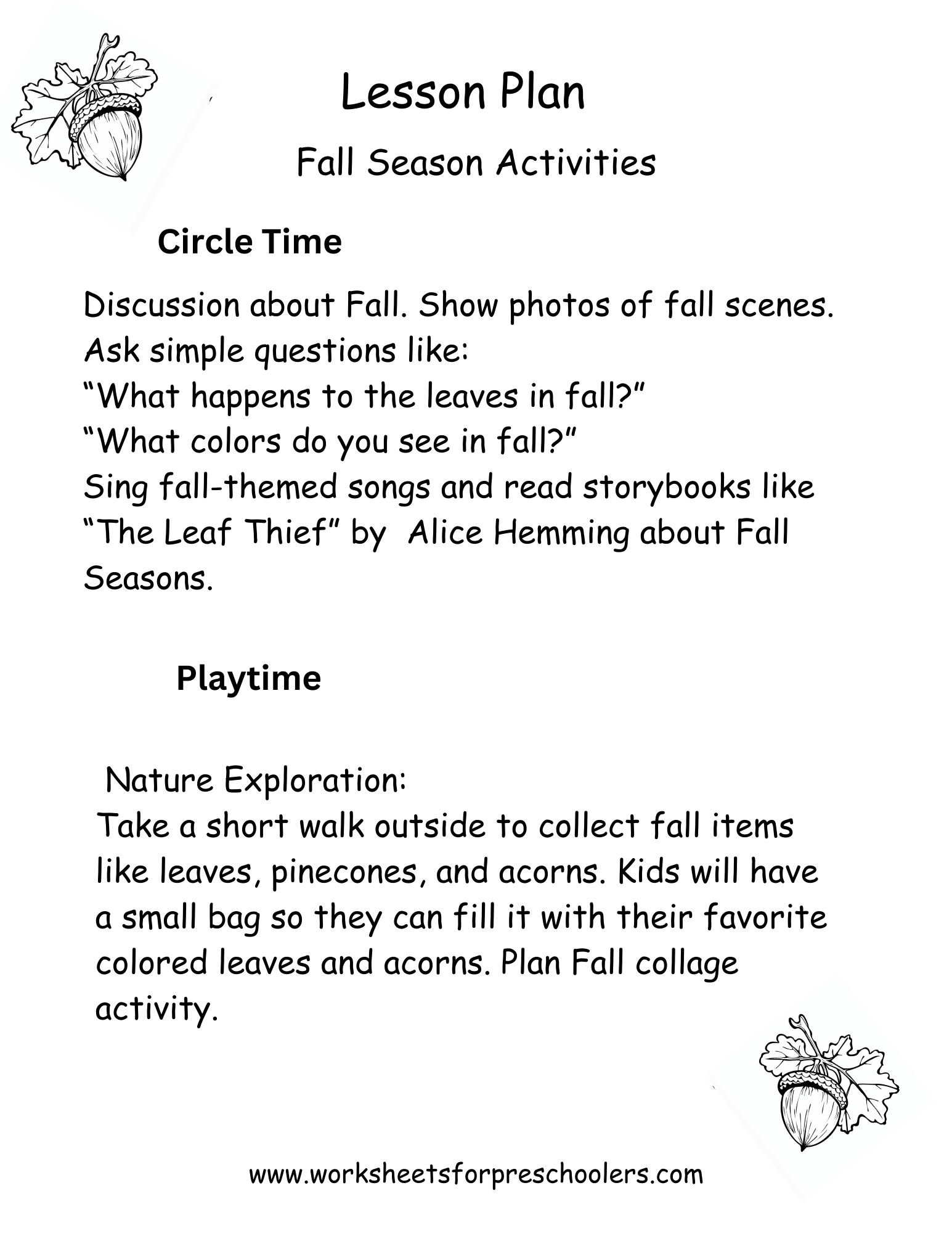
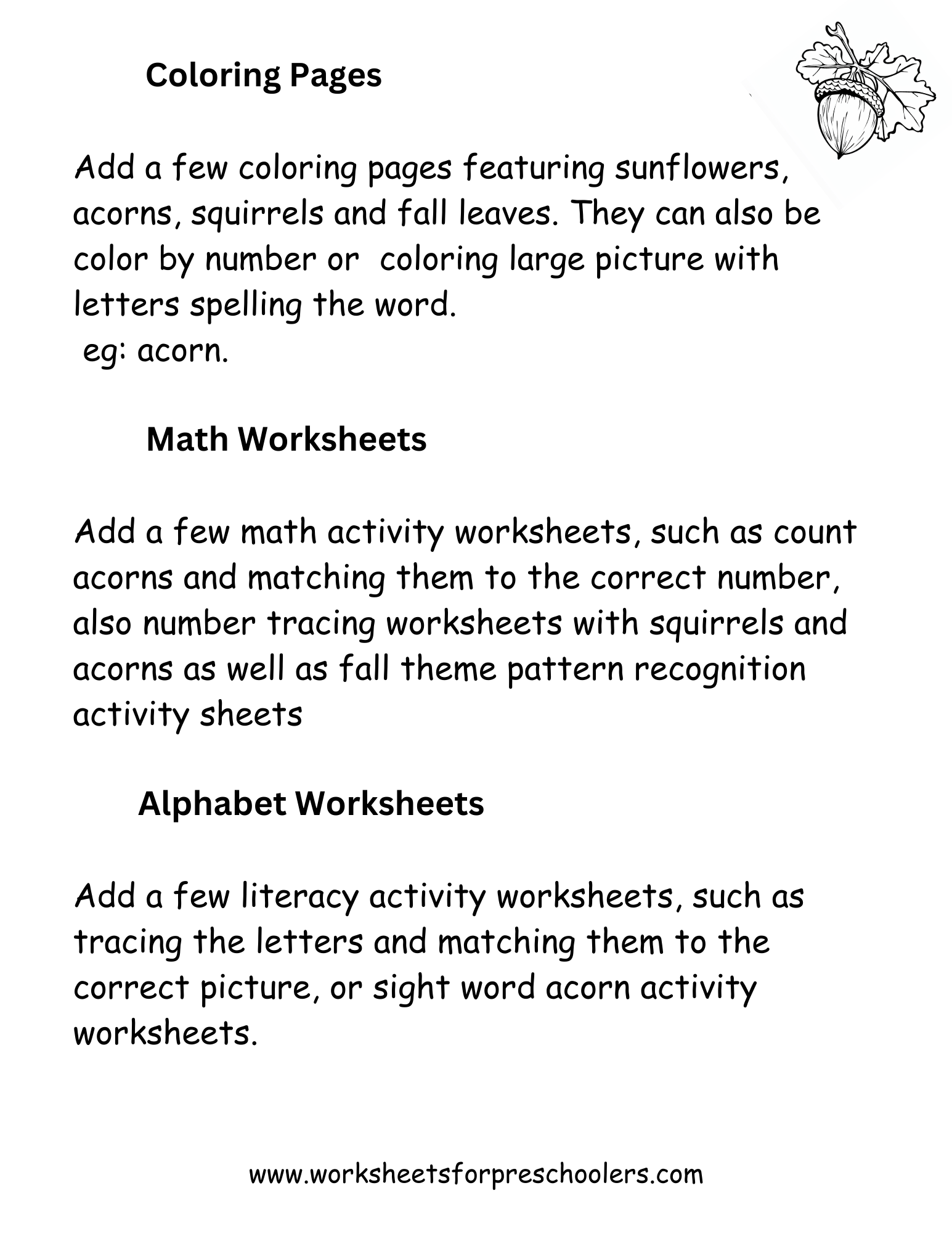
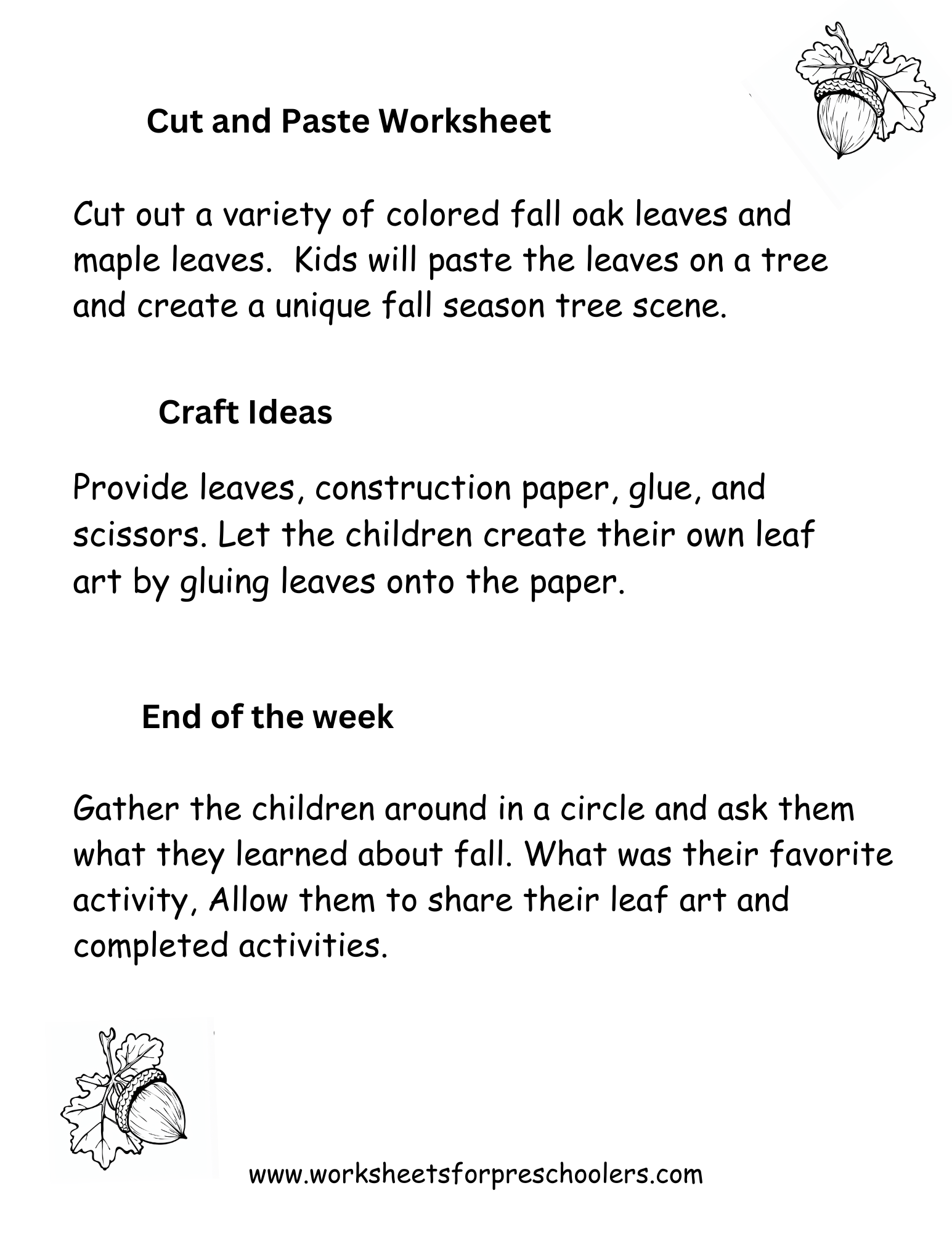
Fall Season Theme Activities
To Visit our Fall Theme activity page where you will find worksheets, coloring pages and more Click Here